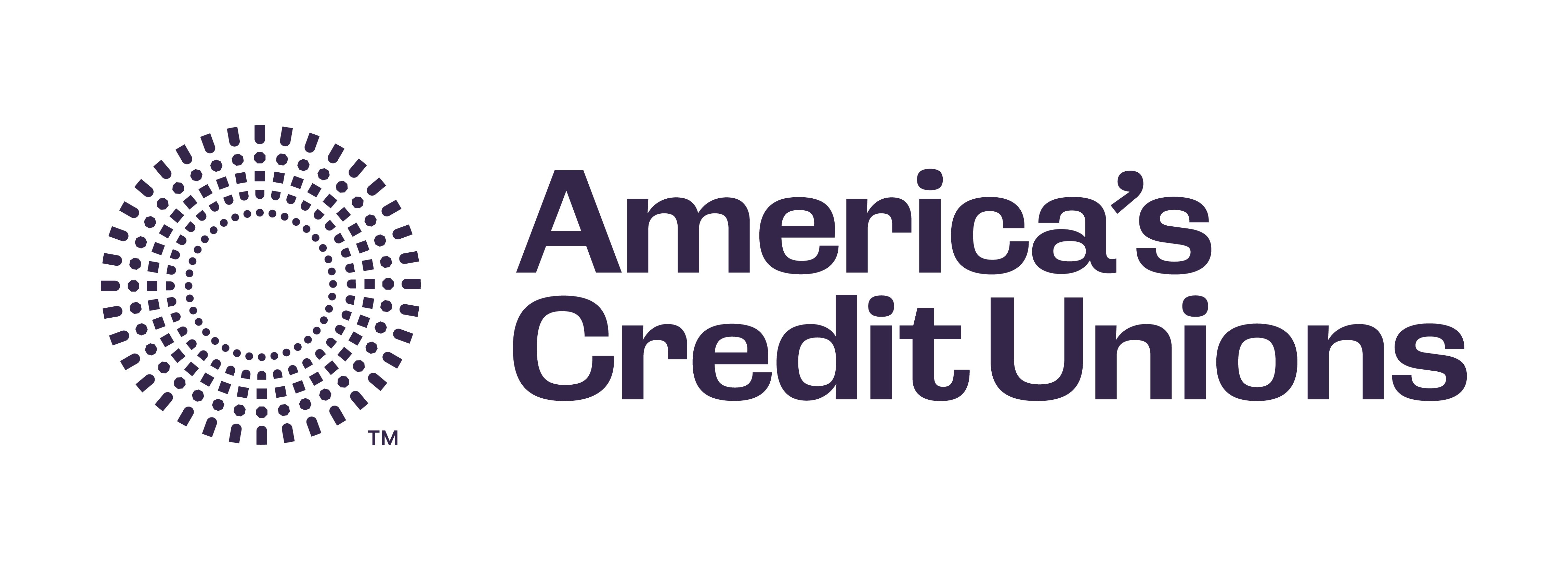Research Tip
We all get a ton of information each day from emails. And I'm not helping matters with this blog! How do you manage all these emails? Let me use the NAFCU Compliance Blog emails as an example.
Problem. While the emails contain useful information, the subject line of the email is the same every day. When I look at all the emails together, they all look alike. Also, it is hard for me to look through all of them to find the issue that was important to me.Â
Solutions. (The following solutions can be used in many other areas of research as well.)
- Change the daily email subject line. It is very, very easy to do. Double click on the email in your inbox. Go to the subject line and highlight the text. Then type in the new subject line. When you go to close the email, you will be asked whether you want to save your changes. Hit yes if you want the new subject line to be permanent.Â
- Use folders. Many email systems allow you to create folders to organize your inbox. I have about 120 of them. (Seriously, I do.) I have folders for risk management, elections, board issues, Regulation Z, UDAP, etc. If you have an email that is worth saving, send it to the approriate folder.
- Use the blog's categories. Each NAFCU Compliance Blog posting usually includes categories at the bottom. For example, today's category is "research." But you don't see the categories in the daily email. If you go to the blog's homepage, you'll see these categories along the right side. If you want to read all the postings that deal with research, for example, click on that category.
- Use the blog's search engine. If you go to the actual blog homepage, there is a search engine (upper left side) where you can type in a word or two to help locate what you need.
-
Ask Dr. Google for help. I find Google to be an amazing tool. If you think you read something on the blog, simply go to Google and enter a search. For example, if you were looking for our FAQ posting, I would enter the following search on Google: "NAFCU Compliance Blog" and "FAQ". You'll get what you need.