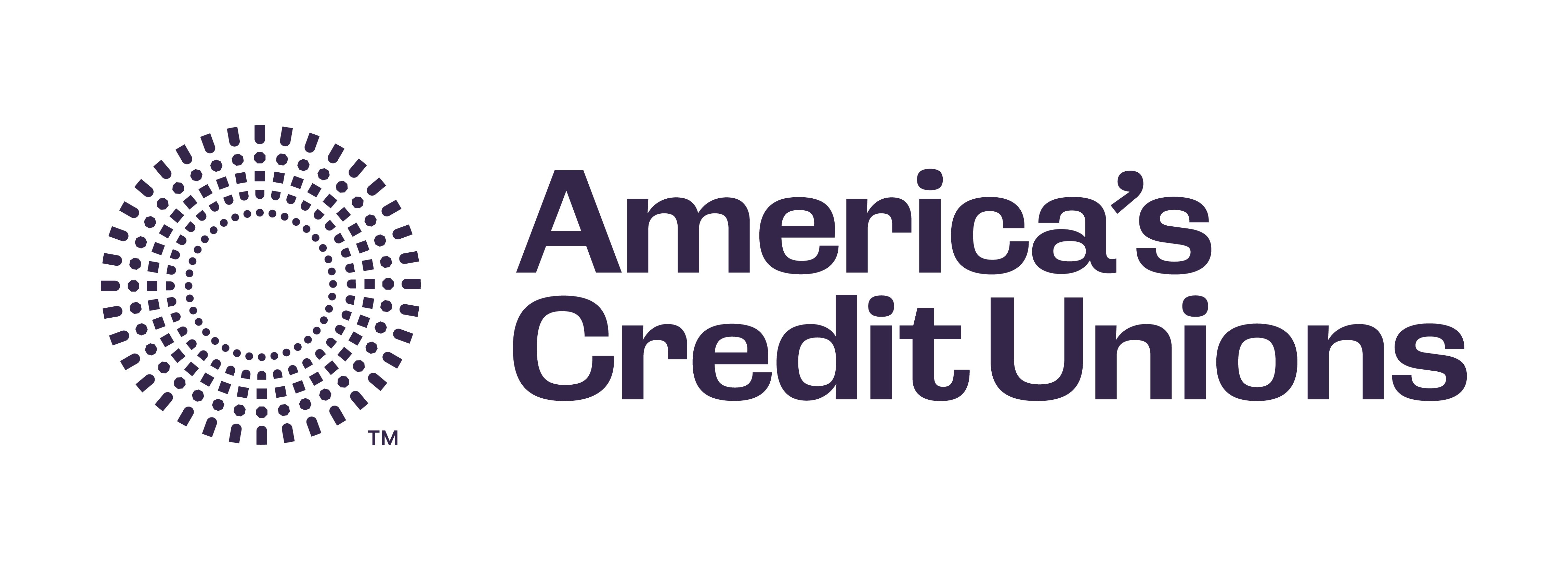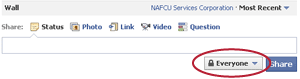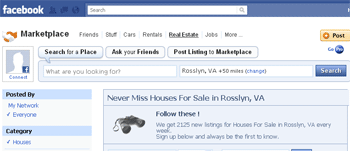Facebook Tips and Tricks for Loan Officers
As an original Facebooker, (you know, when it was strictly for college students posting where the best party is that weekend and complaining about the crazy professor that doesnât give out any grades except Câs), Iâve always been a little skeptical of mixing my personal Facebook world with business. Steve Richman of Genworth Financial has convinced me otherwise in a recent webcast about how loan officers can use Facebook (yes, their personal Facebook account) as a tool to deepen business relationships and drive more business.
1.)Â Â Â Use your profile info to advertise (subtly)
Much like asking your doctor friend what this weird bump is, or calling your veterinarian aunt about Fluffyâs latest strange behavior, posting your profession on Facebook is like offering free expertise to your friends and family. Eventually your free consulting leads your network of friends to turn to you when something big happens. Where some small, free advice just wonât suffice. And voila â new business from (Facebook) friends. This is what you do:
- Edit your profile, and in the âAbout Meâ section of your basic information, write something like âAs my friend on Facebook, if you are purchasing a home or refinancing, I am happy to take a look at any Good Faith Estimate and let you know if you are getting a good deal.â
- Edit your profile, and in the âContact Informationâ section, youâll see an area for websites. Include your business website, mortgage calculators, blog, etc.
2.)Â Â Â Add keywords to your name
I donât mean change your name. Go to Account -> Account Settings where you can edit your name and put an alternative. Add âRealtor,â âLoan Officer,â or âMortgage Origination.â So, Steve Smith â Loan Officer will start coming up in search results for âloan officerâ on Facebook, Google and other search engines. Itâs free advertising! Try it out with a âRealtorâ search on Facebook.
Tip: Uncheck âdisplay in profileâ â that just looks too aggressive.
3.)Â Â Â Create lists to segment your messages and manage between personal and business
You can put your Facebook friends in lists and control the messages you send so that only certain groups get them. Your colleagues donât want to know about your boysâ or girlsâ weekend in Vegas, and you donât want them to know about it either.
To create lists, click on the âHelpâ link that appears at the bottom of every Facebook page. Search âcreate listsâ and learn step by step how to create and use lists.
Youâll notice when you post on your Wall or modify your status, thereâs a little lock icon. You can click on the icon and choose what lists or people to âmake this visible toâ and âhide this from.â Itâs a really easy way to keep business and personal life separate within your one Facebook account.
4.)Â Â Â Get to know the Facebook Marketplace
Itâs where you can buy, sell, or rent almost anything you ownâ¦including HOUSING. This is a free online MLS service for realtors and theyâll love you for letting them in on this secret! They can post listings for free, and letâs face it, everyone loves FREE!
5.)Â Â Â Know what to post and what not to post
First of all â especially when it comes to business-related posts on Facebook (or any social media channel) â make sure all postings comply with state and federal law as well as your companyâs social media policy. Donât have a policy? Get oneâ¦and in the mean time, use your common sense and stay professional.
- ALWAYS POST: New loans: âJust helped a wonderful family get into a new home in theBedfordarea. What an awesome neighborhood. I know they are going to love it. So happy for them.â
Let everyone know that there are still loans being made and that YOU can make them happen because youâre the bestâ¦without being so obvious about it. No one likes a bragger.
- ALWAYS POST: In addition to a hand written thank you note to your client, let everyone know about how great you are (again subtly) by getting clients to tell all their friends on Facebook. How? Like this:
- Friend client on Facebook.
- Write on clientâs wall: âCongrats on the new home. I know you are going to love it. You have a wonderful family and I wish you the best. Enjoy that big backyard!â (Of course, personalize this to your clients.)
- Waitâ¦client replies âNo thank YOU. Youâre the greatest loan officer, and so helpful. We couldnât have done it without you!â
And now all their friends know who you are and how great you are at originating loans, and your network has instantly grown.
- NEVER POST: Embarrassing photos, inappropriate languageâ¦remember what I said earlier about using common sense. As Steve saysâ¦âWhat happens in Vegasâ¦ends up on Facebook.â I love that â so true!! If you donât want someone to know about it, donât post it online!
Final tips:
- Any Facebook questions. Press the help link at the bottom right of the page!
- You cannot have separate accounts for business and personal. Trust me I tried, got found by Facebook and my âBusiness Kirstinâ account was shut down. Theyâre good.
- Facebook changes weekly, if not more, so keep up to date on whatâs changing and use these tips to think about how you can use Facebook for loan officers.
Watch Steveâs full webcast on Facebook for Loan Officers.
Post written by Kirstin Hemsteger, Marketing Manager, NAFCU Services Corp.
Related posts: