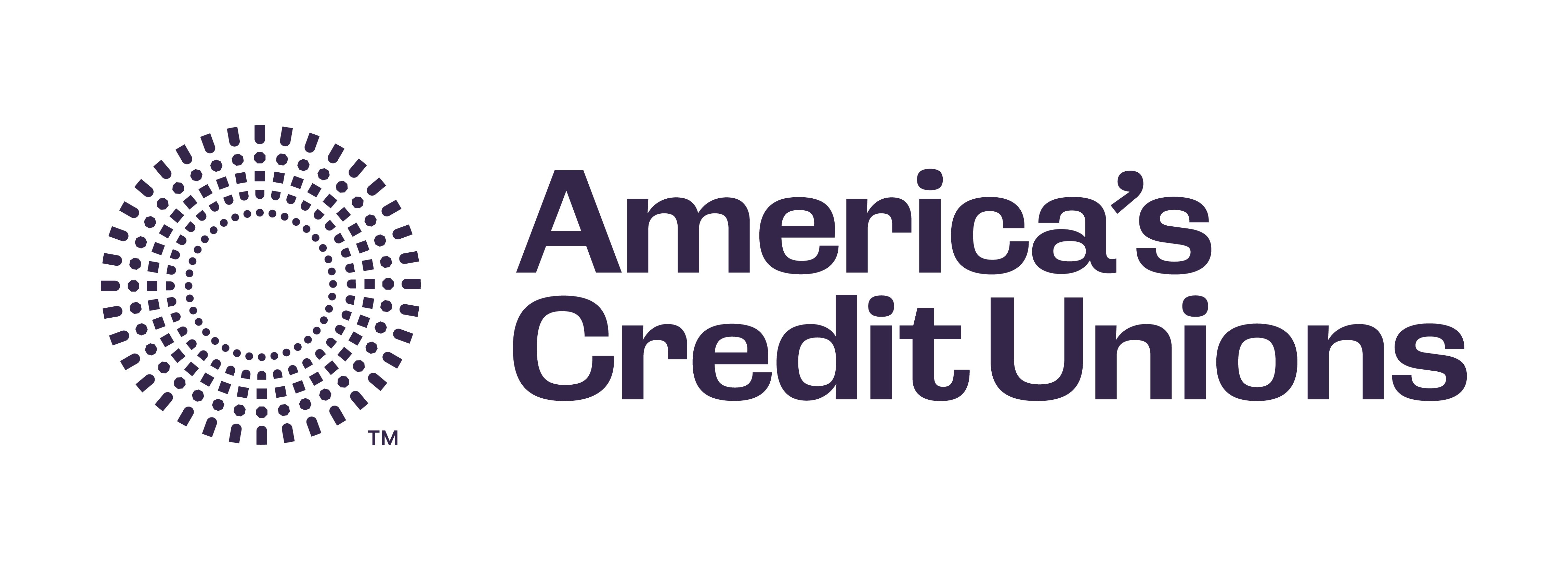Newsroom
Reminder: Download app for Caucus
NAFCU is excited to present its Congressional Caucus app, available now in the Apple App store and the Google Play store. Credit unions attending Caucus should come equipped with the newest version as the one from last year is now out of date.
The easy-to-use app allows attendees to customize their agenda and manage their personal appointments. It also provides an instant messaging feature to connect with others at Caucus. It will be updated as needed with important updates leading up to next week.
To Download:
- Go to a mobile phone’s app store and search “NAFCU Events.” The latest version will be available there.
- Verify the account by selecting “Congressional Caucus” and enter the password caucus19. After following the steps, look for an email from NAFCU with a 6 digit verification pin. This will unlock all of the app’s features.
Once the app is downloaded, update attendees can update their profile and include a profile picture so others will be able to put faces to names.
Share This
Related Resources
Add to Calendar 2024-06-26 14:00:00 2024-06-26 14:00:00 Gallagher Executive Compensation and Benefits Survey About the Webinar The webinar will share trends in executive pay increases, annual bonuses, and nonqualified benefit plans. Learn how to use the data charts as well as make this data actionable in order to improve your retention strategy. You’ll hear directly from the survey project manager on how to maximize the data points to gain a competitive edge in the market. Key findings on: Total compensation by asset size Nonqualified benefit plans Bonus targets and metrics Prerequisites Demographics Board expenses Watch On-Demand Web NAFCU digital@nafcu.org America/New_York public
Gallagher Executive Compensation and Benefits Survey
preferred partner
Gallagher
Webinar
Add to Calendar 2024-06-21 09:00:00 2024-06-21 09:00:00 2024 Mid-Year Fraud Review Listen On: Key Takeaways: [01:16] Check fraud continues to be rampant across the country. Card fraud is affecting everyone. [04:31] Counterfeit US passport cards are just another new toolbox in the bad actors’ toolbox. [07:21] Blocking the fallback is the only way to defeat counterfeit cards. [11:17] The best way is constant education to your members in as many channels as you can. [13:02] We are still seeing overdraft lawsuits. Make sure the programming you have at your credit union matches what you have displayed for the members. Web NAFCU digital@nafcu.org America/New_York public
2024 Mid-Year Fraud Review
Strategy & Growth, Consumer Lending
preferred partner
Allied Solutions
Podcast
Add to Calendar 2024-06-21 09:00:00 2024-06-21 09:00:00 The Evolving Role of the CISO in Credit Unions Listen On: Key Takeaways: [01:30] Being able to properly implement risk management decisions, especially in the cyber age we live in, is incredibly important so CISOs have a lot of challenges here. [02:27] Having a leader who can really communicate cyber risks and understand how ready that institution is to deal with cyber events is incredibly important. [05:36] We need to be talking about risk openly. We need to be documenting and really understanding what remediating risk looks like and how you do that strategically. [16:38] Governance, risk, compliance, and adherence to regulatory controls are all being looked at much more closely. You are also seeing other technology that is coming into the fold directly responsible for helping CISOs navigate those waters. [18:28] The reaction from the governing bodies is directly related to the needs of the position. They’re trying to help make sure that we are positioned in a way that gets us the most possibility of success, maturing our postures and protecting the institutions. Web NAFCU digital@nafcu.org America/New_York public
The Evolving Role of the CISO in Credit Unions
preferred partner
DefenseStorm
Podcast
Get daily updates.
Subscribe to NAFCU today.